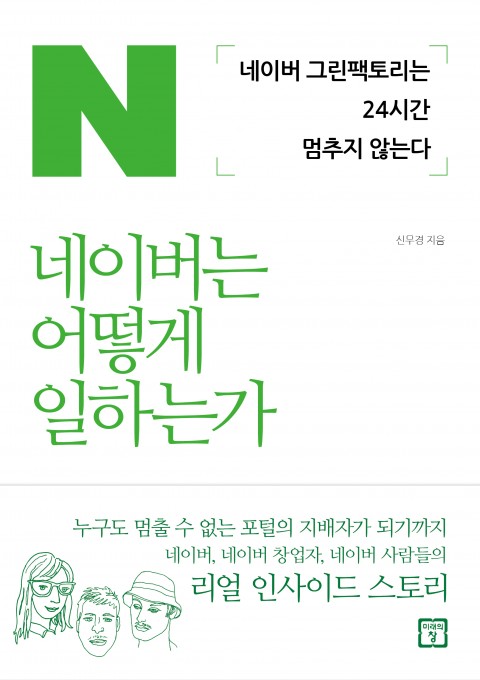레딧을 보다가 우연히 doom-emacs 라는 것을 알게 되었다.
그래서 찾아보니 스샷에서 한 번은 써봐야겠다는 생각이 들었다.
설치하는 방법은 각 OS 별로 상세하게 돼있어 이를 따라서 해봤다.
맥을 사용하고 있어 해당 부분을 찾아서 따라했다.
# 필수
$ brew install git ripgrep
# 선택
$ brew install coreutils fd
# clang 설치
$ xcode-select --install
Emacs는 별도로 받아 설치하여 환경 변수는 다음과 같이 설정했다.
$ export PATH="/Applications/Emacs.app/Contents/MacOS:$PATH"
그 다음에 git으로 코드를 받아 doom을 설치했다.
$ git clone https://github.com/hlissner/doom-emacs ~/.emacs.d
$ ~/.emacs.d/bin/doom install
설치를 하고 나면 .doom.d 디렉토리에 config.el, init.el, packages.el 이 생긴다.
init.el을 살펴보면 다음과 같이 돼있다.
;;; init.el -*- lexical-binding: t; -*-
;; This file controls what Doom modules are enabled and what order they load
;; in. Remember to run 'doom sync' after modifying it!
;; NOTE Press 'SPC h d h' (or 'C-h d h' for non-vim users) to access Doom's
;; documentation. There you'll find a "Module Index" link where you'll find
;; a comprehensive list of Doom's modules and what flags they support.
;; NOTE Move your cursor over a module's name (or its flags) and press 'K' (or
;; 'C-c c k' for non-vim users) to view its documentation. This works on
;; flags as well (those symbols that start with a plus).
;;
;; Alternatively, press 'gd' (or 'C-c c d') on a module to browse its
;; directory (for easy access to its source code).
(doom! :input
;;chinese
;;japanese
;;layout ; auie,ctsrnm is the superior home row
:completion
company ; the ultimate code completion backend
;;helm ; the *other* search engine for love and life
;;ido ; the other *other* search engine...
ivy ; a search engine for love and life
:ui
;;deft ; notational velocity for Emacs
doom ; what makes DOOM look the way it does
doom-dashboard ; a nifty splash screen for Emacs
doom-quit ; DOOM quit-message prompts when you quit Emacs
;;(emoji +unicode) ; 🙂
;;fill-column ; a `fill-column' indicator
hl-todo ; highlight TODO/FIXME/NOTE/DEPRECATED/HACK/REVIEW
;;hydra
;;indent-guides ; highlighted indent columns
;;ligatures ; ligatures and symbols to make your code pretty again
;;minimap ; show a map of the code on the side
modeline ; snazzy, Atom-inspired modeline, plus API
;;nav-flash ; blink cursor line after big motions
;;neotree ; a project drawer, like NERDTree for vim
ophints ; highlight the region an operation acts on
(popup +defaults) ; tame sudden yet inevitable temporary windows
;;tabs ; a tab bar for Emacs
;;treemacs ; a project drawer, like neotree but cooler
;;unicode ; extended unicode support for various languages
vc-gutter ; vcs diff in the fringe
vi-tilde-fringe ; fringe tildes to mark beyond EOB
;;window-select ; visually switch windows
workspaces ; tab emulation, persistence & separate workspaces
;;zen ; distraction-free coding or writing
:editor
(evil +everywhere); come to the dark side, we have cookies
file-templates ; auto-snippets for empty files
fold ; (nigh) universal code folding
;;(format +onsave) ; automated prettiness
;;god ; run Emacs commands without modifier keys
;;lispy ; vim for lisp, for people who don't like vim
;;multiple-cursors ; editing in many places at once
;;objed ; text object editing for the innocent
;;parinfer ; turn lisp into python, sort of
;;rotate-text ; cycle region at point between text candidates
snippets ; my elves. They type so I don't have to
;;word-wrap ; soft wrapping with language-aware indent
:emacs
dired ; making dired pretty [functional]
electric ; smarter, keyword-based electric-indent
;;ibuffer ; interactive buffer management
undo ; persistent, smarter undo for your inevitable mistakes
vc ; version-control and Emacs, sitting in a tree
:term
;;eshell ; the elisp shell that works everywhere
;;shell ; simple shell REPL for Emacs
;;term ; basic terminal emulator for Emacs
;;vterm ; the best terminal emulation in Emacs
:checkers
syntax ; tasing you for every semicolon you forget
;;spell ; tasing you for misspelling mispelling
;;grammar ; tasing grammar mistake every you make
:tools
;;ansible
;;debugger ; FIXME stepping through code, to help you add bugs
;;direnv
;;docker
;;editorconfig ; let someone else argue about tabs vs spaces
;;ein ; tame Jupyter notebooks with emacs
(eval +overlay) ; run code, run (also, repls)
;;gist ; interacting with github gists
lookup ; navigate your code and its documentation
;;lsp
magit ; a git porcelain for Emacs
;;make ; run make tasks from Emacs
;;pass ; password manager for nerds
;;pdf ; pdf enhancements
;;prodigy ; FIXME managing external services & code builders
;;rgb ; creating color strings
;;taskrunner ; taskrunner for all your projects
;;terraform ; infrastructure as code
;;tmux ; an API for interacting with tmux
;;upload ; map local to remote projects via ssh/ftp
:os
(:if IS-MAC macos) ; improve compatibility with macOS
;;tty ; improve the terminal Emacs experience
:lang
;;agda ; types of types of types of types...
;;cc ; C/C++/Obj-C madness
;;clojure ; java with a lisp
;;common-lisp ; if you've seen one lisp, you've seen them all
;;coq ; proofs-as-programs
;;crystal ; ruby at the speed of c
;;csharp ; unity, .NET, and mono shenanigans
;;data ; config/data formats
;;(dart +flutter) ; paint ui and not much else
;;elixir ; erlang done right
;;elm ; care for a cup of TEA?
emacs-lisp ; drown in parentheses
;;erlang ; an elegant language for a more civilized age
;;ess ; emacs speaks statistics
;;faust ; dsp, but you get to keep your soul
;;fsharp ; ML stands for Microsoft's Language
;;fstar ; (dependent) types and (monadic) effects and Z3
;;gdscript ; the language you waited for
;;(go +lsp) ; the hipster dialect
;;(haskell +dante) ; a language that's lazier than I am
;;hy ; readability of scheme w/ speed of python
;;idris ; a language you can depend on
;;json ; At least it ain't XML
;;(java +meghanada) ; the poster child for carpal tunnel syndrome
;;javascript ; all(hope(abandon(ye(who(enter(here))))))
;;julia ; a better, faster MATLAB
;;kotlin ; a better, slicker Java(Script)
;;latex ; writing papers in Emacs has never been so fun
;;lean
;;factor
;;ledger ; an accounting system in Emacs
;;lua ; one-based indices? one-based indices
markdown ; writing docs for people to ignore
;;nim ; python + lisp at the speed of c
;;nix ; I hereby declare "nix geht mehr!"
;;ocaml ; an objective camel
org ; organize your plain life in plain text
;;php ; perl's insecure younger brother
;;plantuml ; diagrams for confusing people more
;;purescript ; javascript, but functional
;;python ; beautiful is better than ugly
;;qt ; the 'cutest' gui framework ever
;;racket ; a DSL for DSLs
;;raku ; the artist formerly known as perl6
;;rest ; Emacs as a REST client
;;rst ; ReST in peace
;;(ruby +rails) ; 1.step {|i| p "Ruby is #{i.even? ? 'love' : 'life'}"}
;;rust ; Fe2O3.unwrap().unwrap().unwrap().unwrap()
;;scala ; java, but good
;;scheme ; a fully conniving family of lisps
sh ; she sells {ba,z,fi}sh shells on the C xor
;;sml
;;solidity ; do you need a blockchain? No.
;;swift ; who asked for emoji variables?
;;terra ; Earth and Moon in alignment for performance.
;;web ; the tubes
;;yaml ; JSON, but readable
:email
;;(mu4e +gmail)
;;notmuch
;;(wanderlust +gmail)
:app
;;calendar
;;irc ; how neckbeards socialize
;;(rss +org) ; emacs as an RSS reader
;;twitter ; twitter client https://twitter.com/vnought
:config
;;literate
(default +bindings +smartparens))
이 중에서 필요한 부분의 주석을 풀고 다음과 같이 하면 설치된다.
~/.emacs.d/bin/doom sync
최초 설치한 다음 실행하면 vim-mode 로 열리는데 (evil +everywhere) 를 주석하여 비활성화할 수 있다.
참고 문헌
-
github.com/hlissner/doom-emacs
-
github.com/hlissner/doom-emacs/blob/develop/docs/getting_started.org#on-macos